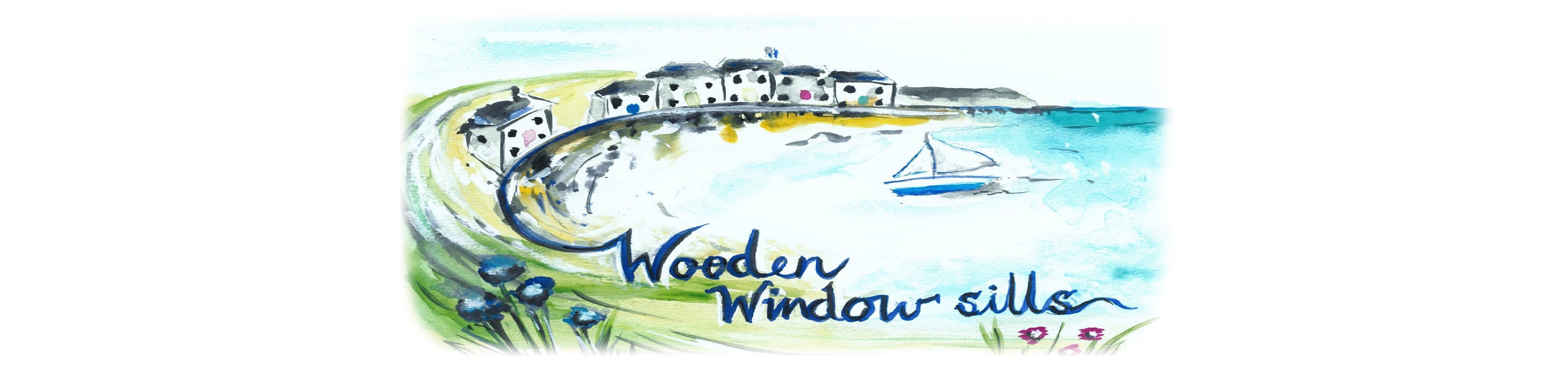HELP NEEDED! Issues when you change your web host
Some things are mind boggling and scary when it comes to writing a blog. Before starting Wooden Window sills I had no idea about html, SEO, CSS files or any other website and tech speak. It’s a minefield and I barely scrape through, with the help of some forums, youtube videos and my Dad.
My latest issue is my web host. If you’ve been reading posts for a while, you may have noticed that although my posts used to be listed as sp-ace.co/ (my original host), they’ve now changed to being hosted at woodenwindowsills.co.uk/ which is great as it keeps my blog succinct and professional, yet has also caused me a whole host of issues (excuse the pun there!).
This is where you come in, and I could really do with some experienced blogger help on this, if you can answer any of my questions it would be so so appreciated!
- What is the best option for redirecting all my old links to the new ones (e.g. when other bloggers or brands have done link up posts and ALL of my Bloglovin’ posts)?
- I’ve tried the WordPress plugin Quick Redirects which was recommended but it doesn’t seem to be working – is this because it is trying to redirect from one web host to another?
- How do I get Bloglovin’ to recognise my RSS feed? (I’ve already checked the validity of it and it says that it is fine?)
- If and when Bloglovin’ decides to recongise my RSS feed, will it catch up with all of my other posts?
UPDATE: I now seem to have two identical Bloglovin’ accounts for the same website, I’ve contacted Bloglovin’ technical support but they haven’t got back to me yet. I’ve also claimed both the blogs (even though they’re the same blog) and will try and email all my followers to let them know that the bloglovin’ account has changed (at least, until Bloglovin’ merge my two accounts, hopefully!) What a faff!
Any advice is seriously welcome, help a blogger out? 😀
Thanks,
Alice x